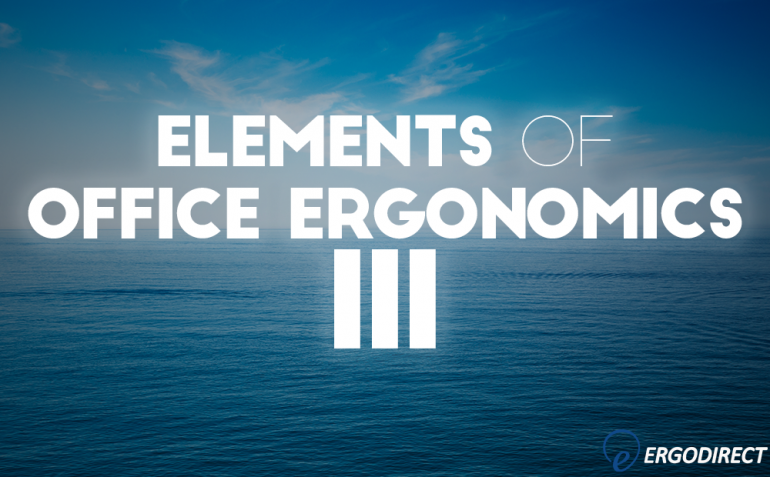Part III – Monitor Arms
Part III of our series on Office Ergonomics examines Monitor Arms. Check out Part II on sit-stand desks and Part I on ergonomic chairs.
A: Monitor arms mount on desks, wall, poles, or ceilings to allow flexible positioning of a computer monitor in order to avoid straining the neck or shoulders. Monitor arms determine where and how a screen will be viewed for the majority of the day. If the monitor is too far from you, you have to extend your neck; if it’s located above your eye level, you have to raise your neck or; if it’s below your eye level, you have to slouch. All of these scenarios can cause pain in the neck and shoulders and other long-term effects.
Q: Why install monitor arms?
A: Even with a sit-stand desk, a monitor arm may also be necessary. The desk allows you to sit or stand while working but a monitor arm grants the appropriate horizontal depth and vertical lift for the monitor. This helps keep a user’s shoulders and neck in a comfortable and relaxed position.
Q: How should you ergonomically install your monitor arms?
According to ergonomic experts, monitors should be positioned one arm’s length from the user. The top of the monitor should rest slightly below eye-level, tilted backward 15-20 degrees; similar to a book-reading position.
Q: What should you consider when deciding which monitor arm is right for you?
A: Number of monitors – How many monitors do you need to get your work done? A second monitor can increase productivity by 20-30% by allowing more open windows and less time spent going back and forth. However, they take up more space and are higher in cost. Dual monitor arms are 40-50% more expensive than single monitor arms.
A: Mounting location of monitors – Monitors can be mounted on a desk, wall, ceiling or a pole. In general, desk-mounted monitor arms are used in individual offices; wall-mounted arms are found in multi-user public settings like libraries, hospitals or retail stores and; ceiling mounted monitor arms are used in digital signage.
A: Height adjustment – As stated above, monitor height should allow the neck to remain in a neutral and safe position. Many arms offer 20” height adjustments, allowing users to sit or stand comfortably.
A: Horizontal space – There must be enough horizontal space between a monitor and its user. Otherwise, the user will have to crane their neck or lean into the screen, causing shoulder and back aches.
A: Weight of the monitor – Monitor arms have specific weight capacities, so be sure to research your monitor’s weight in order to choose the right arm.
Please contact us for a free compatibility consultation and to learn about the best monitor arm for your setup! Find an extensive selection of monitor arms on our website.