Is it sit-stand desk or standing desk?
A sit-stand desk is a height-adjustable desk that allows you to work at your computer while alternating between sitting and standing. It is different from a standing desk that permits only a standing position. You will come across many articles online that use both words interchangeably .
In line with the ergonomic principle, “the best position is the next position,” ErgoDirect is a firm supporter of changing positions frequently. So henceforth we shall be using the terms “sit-stand desks” in this article.
Prolonged sitting contributes to back pain, weight gain, deep vein thrombosis, stiffness, diabetes and even heart disease. Prolonged standing on the other hand causes painful feet and legs leading to or as a symptom of varicose veins, lower back pain, fatigue and aches in knee, hip joints. To prevent all these debilitating symptoms, it is crucial to achieve a balance between sitting and standing, especially for those whose job is computer-facing. Sit-stand desks can help computer users achieve a sweet spot because they make switching between sitting and standing extremely easy. The more convenient it is to change positions, the more inclined the user will be to make the change.
Changing positions is not enough
Just changing positions is not enough! That particular sitting and standing position should be right for YOU. All the components of the workstation should be customized to your height, weight, body type and working pattern and you should be operating in your neutral zone while sitting and standing. Please make note, in both positions, you should not feel any aches or pains.
Relationship between posture and ergonomic equipment
Two types of issues contribute to your aches and pains –
- Lack of proper, customizable ergonomic equipment – components such as sit-stand desk, monitor arm, ergonomic chair, keyboard tray, keyboard and mouse
- Lack of proper posture
Using customized ergonomic equipment without maintaining proper posture can lead to aches and pains, just as using one-size-fits-all solution (like an adjustable desk that does not go low enough for you). Proper posture, which relies on habit, awareness, and discipline, is crucial. No amount of advanced ergonomic chairs or keyboard trays will help if you slouch or perch in your chair, or rest your elbows on the desk while cradling your chin in your hands. If you have good habits and are disciplined about maintaining proper posture, adjustable ergonomic equipment will support and make it easier to sustain a healthy posture. Therefore, proper posture is necessary for ergonomic health, while customized ergonomic equipment is sufficient
Posture tips
Here are some posture tips you must follow –
- Sit all the way behind on the seat and let your back rest against the backrest
- Sit straight
- Ensure that your feet are resting flat and secure on the floor
- Ensure knees are folded at 90 degrees
- Keep a gap of an inch between the back of the knee and the seat pan
- Place elbows close to the body while typing and be aware that they are bent at 90-95 degrees.
- Make sure your keyboard is about an inch or two above your thighs
- Type with unbroken wrists
- Maintain a distance of 20-30” or length of a full hand between your eyes and the screen
- Position your screen in such a way that your neck remains straight and you don’t need to extend or stretch it to view the screen
- Shoulders are relaxed while typing
- Alternate between sitting and standing
Now that we have dos and don’ts of posture out of the way, let’s take a look quick look at the
Most Sit-stand Desks don’t go below 27-28”, that is a problem
The landscape of the sit-stand desk market has changed considerably in the last few years. Price points have fallen across the board making sit-stand desks highly affordable. But a strong word of caution – do not get tempted into buying $150- $200 desks. We examined the ten sit-stand desks that showed up at the top on Amazon and none of these desks go below 28” height from the floor. So, if you lower your desk to its lowest height of 28” and sit down, the desk height will be comfortable for you to type only if your height is 5’9” and above. And considering that the average male height in the US is 5’9” and average female height is 5’4” according to the CDC, these desks do not go low enough for at least half of the US population. That is a problem. The market is awash with these desks, which you may end up buying because of the low barrier entry price point. Sadly, once you start using this desk, you will get a rude awakening that these desks are not ergonomic in a sitting posture. You will end up typing at a height that is above your ideal height with broken wrists and hunched-up shoulders.
If you are below 5’9” in height, invest in a desk that lowers to a height 22” – 23”. We carry a wide variety of desks that are suitable for petite and average height users.
Apart from the desk height
Ergonomics is all about customizing every part of the workstation to the user’s comfort. So, getting a desk that lowers to an appropriate height for you is not enough. We need to think about screen and keyboard height and if both are suitable for you at the same time. Let’s take an example –
You are 5’5” tall, your desk lowers to 23” height and you have two monitors Acer VG270 bmiix and Dell E207WFP
Acer VG270 height and width (with stand) – 16.06” H x 24.17” W
Dell E207WFP height and width (with stand) – 15” H x 18.55” W
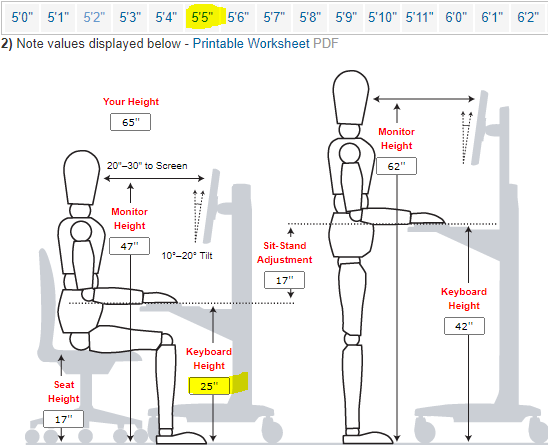
The right typing height for you is 25”. Since your desk lowers all the way down to 23”, you can position your desk below 25” and place the keyboard and mouse on the desktop such that you are typing with relaxed shoulders and elbows bent at 90-95 degrees.
Add 25” + height of the monitor 16.06” = 41”. The top of the Acer monitor will be at 41” height from the floor, which is 6” below the ideal screen height. If you look at the screen, you will have to lower the neck to view the screen optimally and the neck is going to hurt soon. On the other hand, if you raise the desk to achieve the optimal screen height, the typing height will be over your ideal height, requiring you to type with raised, discomforting shoulders. Achieving this balance of the screen height and keyboard height is therefore important. We don’t want to achieve one at the cost of the other.
In an ideal world, every component of your workstation would be adjustable. But in the real world, at the very least, you need an adjustable monitor arm to achieve the monitor screen height or an under desk keyboard tray to customize the keyboard height and an ergonomic chair that supports your back and allows you to sit with feet flat and secure on the ground.
Please fill out out our desk finder form to receive customized desk recommendations.



