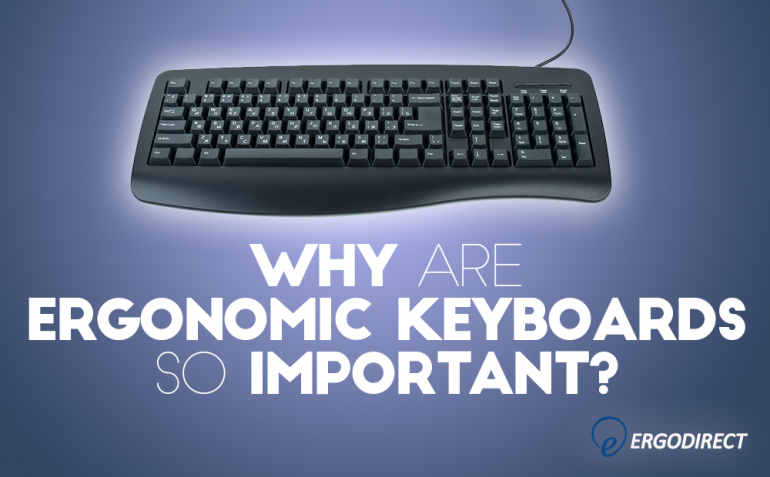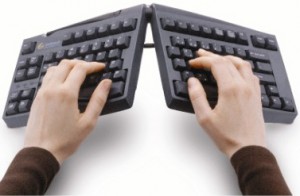Computers were created to advance the abilities of mankind – to unlock digital worlds and connect us in ways like never before! They also brought unprecedented convenience in areas like shopping, dating, planning vacations, and experiencing new forms of entertainment.
Yet for all the creature comforts that computers bring to humans, our rising addiction to them, and other digital devices comes at a price. Physical discomfort, aches an d pains are all too common.
d pains are all too common.
Wrist, arm, shoulder and neck pain, and tingling fingers can be caused by the repetitive motion of typing for long hours. When you work on a classic keyboard your hands stay in a position that is not natural to them. Bent wrists cause pressure and pains that translate to your forearms and shoulders.
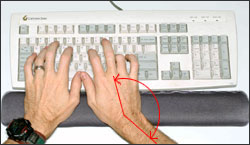 Side bending of the wrist leads to sore hands, forearms and repetitive strain injuries (RSIs) like carpal tunnel syndrome. This happens when the median nerve in your wrist is compressed, leading to a numbing feeling which has the potential to cause severe pain and sometimes the need for surgery.
Side bending of the wrist leads to sore hands, forearms and repetitive strain injuries (RSIs) like carpal tunnel syndrome. This happens when the median nerve in your wrist is compressed, leading to a numbing feeling which has the potential to cause severe pain and sometimes the need for surgery.
This becomes a much greater threat to your health if you practically live on your computer (which many people do!). While there are many braces, operations, and procedures to treat RSI conditions after they occur, wouldn’t it make more sense to prevent them in the first place? A small investment in ergonomic products can prevent spiraling costs in the future arising from medical bills and workplace absenteeism.
Ergonomic keyboards are one of the stepping stones to a healthy digital existence. These keyboards are designed to keep hands and wrists in a natural position for typing. The hands are directed apart from one another with resting positions for the wrists. This reduces the stress on the wrists, forearms, elbows, shoulders and neck.
The Kinesis KB800PB Freestyle2 Split Keyboard (left) for PC adjusts to the user’s unique body type and allows the user to separate two modules of the keyboard as much as the tether allows.
 The Goldtouch GO! 2 Mobile Keyboard (right) is a travel-friendly ergonomic keyboard. This split keyboard can be folded and weighs just over a pound. It fits on an airplane tray table, but still has full-sized keys that work as efficiently as a regular keyboard. Typing is silent and the keys are highly sensitive.
The Goldtouch GO! 2 Mobile Keyboard (right) is a travel-friendly ergonomic keyboard. This split keyboard can be folded and weighs just over a pound. It fits on an airplane tray table, but still has full-sized keys that work as efficiently as a regular keyboard. Typing is silent and the keys are highly sensitive.
The Goldtouch V2 Adjustable Comfort Keyboard (left) is a split keyboard that features a sensitive-to-the-touch keypad for low impact on your fingers and hands. This keyboard will fit in any office, and its compact size makes it usable in limited space environments, while reducing shoulder abduction when reaching for mice and other peripherals.
Ergonomic keyboards do take time to get used to. But over time your typing will be faster due to the comfort and ease of typing on an ergonomic keyboard.
Please contact us for more information, or see our selection of ergonomic keyboards on our website.