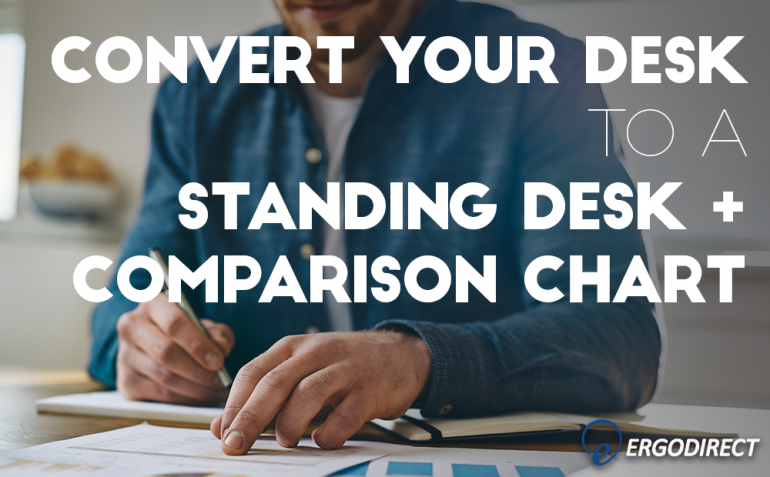What if you want to get onto the sit stand bandwagon but don’t want to get rid of your existing desk?
Simple, you convert your desk to a standing desk with a converter. The four different WorkFit series of workstations are meant exactly for that. See our chart below for easy workstation comparisons, so you can make the decision that works best for you!
* WorkFit-T comes in 2 colors. Part # for black WorkFit-T is 33-397-085 ($398.99) and white WorkFit-T is 33-397-062 ($416)
* WorkFit-TL comes in 2 colors. Part # for black WorkFit-TL is 33-406-085 ($445.99) and white WorkFit-TL is 33-406-062 ($474)
** An under desk keyboard tray is a helpful addition to both WorkFit-T & WorkFit-TL. The keyboard above the desk might work for you if you are a tall person. Otherwise an additional under desk keyboard tray will bring the keyboard below the work surface and provide ergonomic relief to shoulders and forearms while you’re in a sitting position.
To view our selection, visit our Standing Desk Converters page – https://www.ergodirect.com/default.php?cPath=754