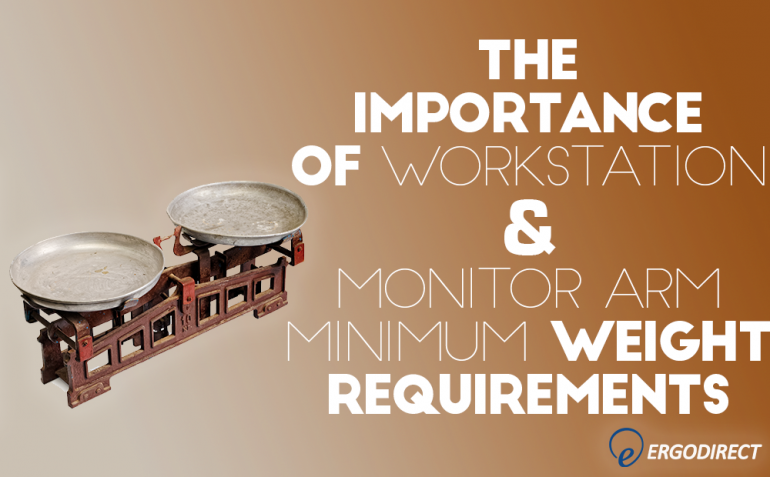When purchasing a monitor arm, there’s a wide variety of components to think about: number of monitors, mounting options, adjustments, budget, weight requirements, etc.
Most of the time, maximum weight requirements have more influence over a purchasing decision because you want to ensure that your monitor will be supported. But in fact, minimum weight requirements are just as important.
The average weight of modern computer monitors is less than 10 lbs, and most are about 5 lbs. (Unless of course you are using a TV screen as a monitor, which greatly changes the weight.) Screens are becoming sleeker and thinner as they lose weight. Monitor arms, on the other hand, can support a wide range of screen weights, some of the older models up to 60 lbs!
Next, you’ll want to research which monitor arm or workstation is best for you. Our handy list of 5 Questions to Ask Before Buying a Monitor Arm is a great place to start.
Once you’ve settled on a workstation or arm, don’t be discouraged if you find that your monitor is too light. There’s always the possibility of adding weigh t to the arm or workstation to ensure it won’t spring up.
t to the arm or workstation to ensure it won’t spring up.
ED-WGH65 is a weight that can add 2.6 or 6.5 lbs depending on what you need. It’s VESA compatible (100×100, 75×75), so it will work on a wide range of different workstations and arms. Plus, it looks professional enough that no one will suspect it wasn’t part of the workstation or arm to begin with.
Have you added weight to your monitor arm or workstation to make it heavier? Let us know in the comments!
Often, if your monitor is too light, your workstation or monitor arm will continuously spring upward because it is not heavy enough to stay put. There are a couple ways to fix this.
First, when purchasing your monitor arm or workstation, look into its minimum weight requirements, and cross reference with your monitor’s weight. You will also want to make sure that you are checking the monitor weight only, not the weight of both monitor and stand, since you will not be using the stand with a workstation or monitor arm.