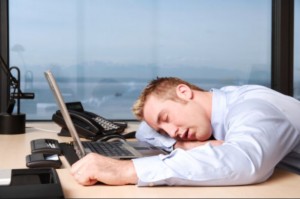Are you having trouble staying awake at work?
The National Sleep Foundation’s 2008 Sleep in America poll found that 29% of its respondents fell asleep or became drowsy at work.
What can you do to stay awake?
- Try your best to get enough rest the night before.
- Keep your work place at a nice working temperature that isn’t too hot.
- Take a brief walk around on your break.
- Use a standing desk or sit-stand workstation.
How can sit-stand workstations help you?
When you become drowsy, raise your workstation to a standing position.
This helps get your blood flowing which will wake you up. It also prevents musculoskeletal disorders like shoulder, back, neck and wrist pain.
In the long run, using a sit-stand desk to switch positions can help avert obesity and other health issues like diabetes and cardiovascular diseases.
How should you use this kind of workstation?
This NASA study recommends changing your position (from sitting to standing) every 20 minutes. Whether you’re sitting or standing, you could harm yourself if you maintain one position for too long. Sit-stand desks can help make position alternations easier.
Which workstation is best for me?
We highly recommend the Ergotron WorkFit-A with a suspended keyboard tray to overcome drowsiness at work.
These workstations sell below $500 and have four main advantages:
- The suspended keyboard tray allows you to bring the keyboard down below the surface of the desktop while you are sitting. This promotes a 90 degree elbow angle and straightens the wrists and forearms, which is an ergonomic posture.
- With its back of the desk installation, this workstation opens up valuable desktop space in the front for other work.
- The monitor and the keyboard tray (together) have a 20” vertical height adjustment.
- The WorkFit-A can support dual monitors.
Our most economical recommendation is the WorkFit-S workstation.
This workstation sells below $400, and can also support both single and dual monitors.
They are installed on the front of the desk, and provide a large range of height adjustability.
Another popular option is the WorkFit-D.
This workstation has a 20″ height adjustment and a spacious work surface. It sells for $699.
Meanwhile, the WorkRite Sierra HX Electric Height Adjustable Table is our top-of-the-line adjustable ergonomic desk.
- With the push of a button you can move the desk 22″-48″ off the ground.
- 3 memory pre-sets allow you to set the desk to your ideal height both sitting and standing
- The spacious work surface can handle a load of up to 225 lbs.
What desk do you like the best? Let us know in the comments!