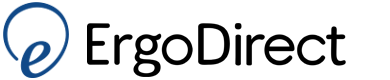Kinesis FP30A Savant Elite2 Triple Pedal
More shipping >
Description
A Savant Elite2 (SE2) foot pedal is an excellent ergonomic enhancer to
reduce hand and arm strain and repetition from mouse clicks and awkward key
combinations. The triple foot pedal is the most versatile member of the SE2
family. Factory programming provides mouse click actions, including a double
click on the middle pedal. The new driverless programming makes it quick and
easy to change the pedal to perform keyboard actions and
productivity-enhancing macros.
SmartSet driverless programming technology - The SE2 features Kinesis’
SmartSet technology which provides driverless programming of the SE2 device.
Programming the SE2 can be accomplished in one of two ways: 1) utilizing the
SE2 SmartSet App; or 2) using any text editor to type a new pedal action and
saving to the virtual disk drive. No drivers are required, whether you are
using Windows, Mac OS X, Android, Linux, or Chrome.
Programming using the SE2 SmartSet App for Windows & Mac - The simplest and
easiest means of programming the SE2 is by using the SE2 SmartSet App. The
SE2 SmartSet App is a graphical user interface that allows you to easily
assign any key action, macro or special action such as a double left mouse
click to a foot pedal or jack. Available in both Windows and Mac versions,
the SE2 SmartSet App comes pre-loaded on all new SE2 devices or can be
downloaded from the Savant Elite2 Resources Page section of our website.
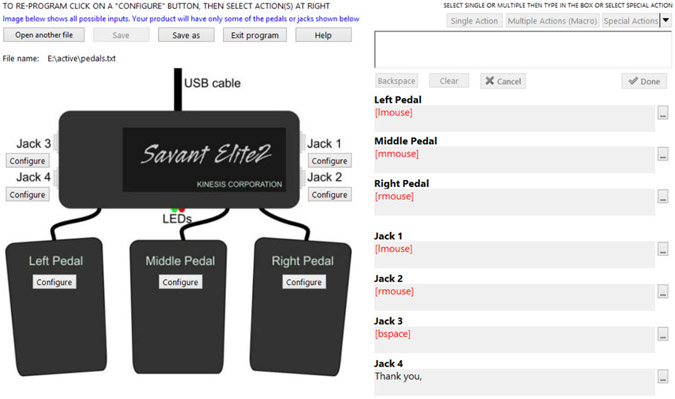
Programming with a Text Editor (Non Windows & Mac OS’s) - For all other operating systems the SE2 is programmed by editing the pedals.txt file located on the virtual removable disk drive named KINESIS FP. The SE2’s unique driverless all-platform programmability is based on a virtual removable disk. In the KINESIS FP drive resides a tiny simple-text file (pedals.txt) which defines the actions of up to 3 pedals and 4 input jacks covering all the various configurations of SE2 devices. Virtually any text editing program can be used to edit the pedal/jack assignments and then re-save the file as “plain text” or “simple text.” Backup files can be stored with different names and in different locations. Only the file named “pedals.txt” located in the “active” folder in the KINESIS FP drive is used to assign the actions.
Features
Activate mouse clicks. Three pedals factory configured to perform mouse button actions. (Left pedal = left button, middle pedal= left button double click, right pedal = right button)
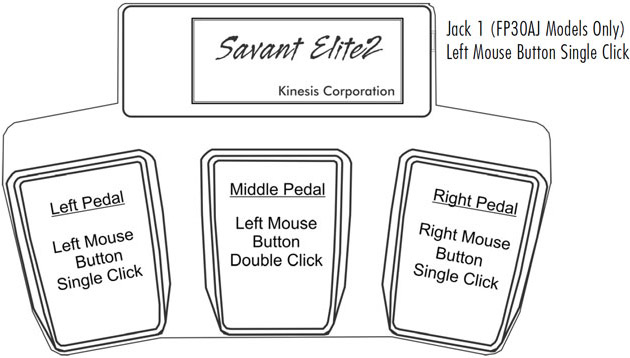
Program any key action and/or macro. Re-programmable on any computer or tablet with a USB port to perform keyboard actions, macros, or to re-assign mouse button action
Programmable Waterproof model also available
Jack equipped model (FP30AJ) offers a fourth input using long-cabled single pedal or hand trigger
Pedals are front-hinged and rounded for easy triggering, made from black, glass-reinforced nylon
Low profile design, combined with heavy steel base prevents unit from accidentally moving on the floor
Outer two pedals are adjustable by moving slightly closer together
Adjustable activation force
External green and red status LEDs
Specifications
|
Compatible operating systems |
Savant Elite2 uses generic HID (human interface device) drivers provided by the operating system. It can be operated and programmed without any special drivers in most environments supporting USB devices, including the following operating systems with an available USB port
|
|
SE2 SmartSet App |
|
|
NOTE |
|
|
Macintosh OS X notes |
OS X doesn’t support middle mouse button without using a third party driver such as that found at www.usboverdrive.com. Also, modifier actions from one USB device cannot modify the input of a second USB device due to limitations designed into the Apple operating system. |
|
Example |
Shift, Control, Command, or Option keystrokes programmed into the foot pedal cannot modify the input of a separate USB keyboard or mouse. However, a key sequence like ‘Cmd-W’ or ‘Cmd-Shift-left arrow’ will work on a Macintosh if the entire sequence of keystrokes has been programmed into the foot pedal. |
|
Dimensions |
|
Comparison
|
Feature |
SAVANT ELITE2 |
JSB |
|
Standard actions |
Mouse Buttons |
Joy Stick Buttons 1,2,3 |
|
Other Capabilities |
Key Actions/Macros |
"Joy Stick Buttons Only" |
|
Programmable |
Yes |
No |
Product Options/Accessories
Frequently Asked Questions
| Model | FP30A |
| Manufacturer | Kinesis |
| Part Number | FP30A |
| Operating System | Windows, Mac OS X 10.4 & newer, Linux, Android and Chrome |
| Width | 10.75 |
| Depth | (front-to-back): 7 |
| Maximum height | 1.25 in |
| Weight | 2.50 lbs |
| Shipping Weight | 3 lbs |
| Cable Length | 9 feet 1 inch |
Customer reviews
- 1 stars 0
- 2 stars 0
- 3 stars 1
- 4 stars 0
- 5 stars 0
by Geoffrey A, Encinitas, California, Dec 04, 2017
I use photoshop a lot and I bought the pedals to save a few thousand clicks on my wrists. Works great but I have to take my shoes off to really get at the individual pedals, especially the middle one.
Warranty and Return Policy
Please review the following (3) stipulations to the warranty and returns policy that are unique to the TKO keyboard.
Warranty: 1 year limited from date of purchase.
Returns: A $35 restocking fee will be charged for TKO keyboards that are returned without the hard-shell travel case included.
Warranty Exemption on Hot Swappable Switch Sockets: This Warranty does not apply to damage to switch sockets caused by the customer. If a customer receives a product with a broken switch they must contact Kinesis within 7 days of purchase and submit a Support Ticket documenting the switch failure. Damage to switch sockets reported after 7 days will be assumed to have been the fault of the customer and will not be covered under warranty. If Kinesis receives a returned keyboard after 7 days and determines that the failure was caused by a damaged socket, warranty coverage will be denied.
Please refer to the Kinesis Gaming Warranty Page for further information.