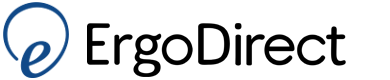- Home
- Brands
- Humanscale
- Keyboard Trays
Humanscale 300 Curved Single Mouse or Dual Mouse Keyboard Tray
(0 out of 0)
This product has been discontinued. See below for similar products that we offer instead. We apologize for this inconvenience.
Similar Products
300 Curved Keyboard Tray 20-3/4" W x 9-1/2" D
Double-tap to zoom

300 Curved Keyboard Tray 20-3/4" W x 9-1/2" D
Ask a question
Write a review
Ergonomic Evaluation Tool
Your Ergonomic Assessment results has been sent to your email.
Please review ErgoDirect Products to further optimize your working conditions.