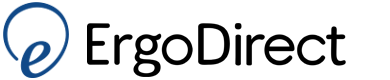Ergotron 24-196-055 WorkFit C-Mod Dual LCD Sit-Stand Workstation for upto 22" Displays
(0 out of 0)
This product has been discontinued. See below for similar products that we offer instead. We apologize for this inconvenience.
24-196-055 WorkFit C-Mod Sit-Stand Workstation for Dual LCD
Double-tap to zoom

24-196-055 WorkFit C-Mod Sit-Stand Workstation for Dual LCD
Ask a question
Write a review
Ergonomic Evaluation Tool
Your Ergonomic Assessment results has been sent to your email.
Please review ErgoDirect Products to further optimize your working conditions.