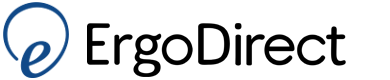Ultrawide Monitor Arms
Ultrawide monitors pose a unique problem while mounting. The edges of these ultrawide monitors are curved and are further away from the mounting point. This increases torque, which makes the monitors "feel" heavier on the tilter , the front part of the monitor arm where the monitor actually gets attached to the arm.
Standard monitor arms, even though have adequate weight capacity, cannot support the ultrawide monitors. Most likely the tilter portion of the arm will fail causing the monitor to tilt down, droop or sag.
Our monitor arms are successfully tested to take care of this tilter problem and hold ultrawide monitors securely and properly. After all your expensive monitor should not be mounted on anything but a quality mount or an arm.
How to find out if your monitor is ultrawide or not?
Many ultrawide monitors, generally above 34” screen size, tend to be curved to provide a superior viewing experience. There are two ways that you can find if your monitor is ultrawide:
1) Aspect ratio - Look for the aspect ratio of your monitor, a figure available in the specs section of your monitor’s manual. It is nothing but the ratio of the width to the height of the monitor. Often expressed as two number divided by a colon, 16:9, 4:3, 21:9 are some of the common aspect ratios. Divide the larger number (width) by the smaller number (height), if the result of the division is more than 1.8, your monitor is an ultrawide monitor. If your monitor has an aspect ratio of 16:9 (16/9=1.78) or 4:3 (4/3=1.33), they are not ultrawide. But a monitor with 21:9 (21/9=2.33) is an ultrawide monitor.
2) Screen Resolution – The resolution of your monitor screen refers to the clarity of the text or images seen on your screen. It is generally denoted in pixels and expressed as two numbers - 1024 x 768, 1920 x 1080, 1280 x 1024 or 2560 x 1080. Look for resolution of your monitor in the specs section of your monitor’s manual. A commonly found number is 1920 x 1080. 1920 refers to the number of pixels in the width of the monitor and 1080 are the number of pixels in the height of the monitor. So, the total number of pixels in a 1920 x 1080 resolution monitor is 2,073,6000 pixels, which is a number you get by multiplying 1920 to 1080. Higher the number of pixels, better is the clarity.
Divide the higher number in the resolution (2560 in case of 2560 x 1080) by the lower number (1080 in case of 2560 x 1080). If the result of this division is higher than 1.8, your monitor is an ultrawide monitor. A monitor with a resolution of 3440 x 1440 is ultrawide because 3440/1440 = 2.39.
Important Terminology for Ultrawide Monitors
Curvature– is a measurement of how much a monitor screen curves. So how do you measure a curve of an ultrawide monitor? Curve is measured in the unit R (radius) and it refers to the radius of the circle if the curve were to form a circle. As the monitors are increasing in size, curvature is becoming more and more important, especially in entertainment industries like gaming, film and television and finance and other data-reliant industries. According to display manufacturers, curved monitors provide a viewing experience that is more comfortable to the naked eye. That is because the curve of an ultrawide monitor mimics the curve of an eyeball, which has an outward facing arc with field of view extending to the sides, also known as peripheral vision. The curve of an eyeball is similar to the curvature unit of 1000R.
Ultrawide curved monitors typically have a curvature ranging from 1800R to 4000R, where the number refers to the radius in mm and the R is radius. The curvature also indicates the maximum recommended viewing distance. For example, if the monitor has a curvature of 1800R, one should not view the monitor screen at a distance of more than 1800mm or 1.8 meters from the monitor. Otherwise the viewing experience may be affected. So most important thing to remember in this discussion is lower the curvature "R" number in the monitor specs, more curved is the monitor. That is, an 1800R monitor is more curved than a 3000R monitor. Most ultrawide monitors in the market today have an 1800R curvature. One of the latest entrants in the market, Samsung G9 Odyssey, introduced in July 2020, however is super curved with a curvature of 1000R.
Aspect ratio – Aspect ratio of a monitor is the ratio of the monitor’s width to height. This ratio is expressed as two numbers separated by a colon. Historically 4:3 aspect ratio was followed. After 2008, most computer monitors started following the widescreen display aspect ratio of 16:9. Since 2014, ultrawide displays with aspect ratio of 21:9 were released. Today most 49” computer monitors have an aspect ratio of 32:9.
The aspect ratio of a display can be determined by width and height of the screen viewing area (without the bezel) or most commonly, its resolution. For example, a resolution of 1280 x 1024 results in aspect ratio of 4:3 while the 49” monitor screen resolution of 3840 x 1080 gives us an aspect ratio of 32:9.
ErgoDirect offers mounting solutions to mount ultrawide monitors, a variety that will be hard to find elsewhere. We have tested dual monitor stacking arms as well as articulating arms for ultrawide monitors,