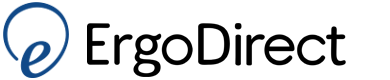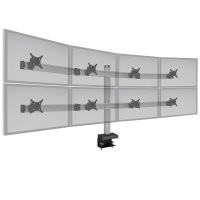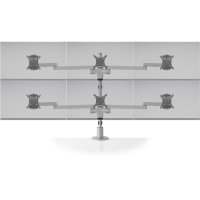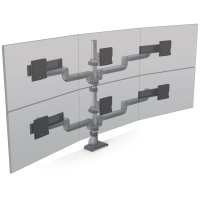Six Plus Monitor Mounts and Arms
Innovative Office Applications
Innovative offers a broad range of mounting solutions for the modern office. Improve ergonomics, save space and increase the flexibility of your worksplace. Place your technology exactly where you need it. Image matters too - choose stylish solutions such as the award-winning EVO LCD Arm to improve aesthetics. Your office can be healthy and attractive, as well as multi-functional.
- Intuitive to use - no training required for users
- Durable product and fast installation eases burden for facilities managers
- Ergonomic benefits reduce workplace injuries and lead to more productive employees
- Save space - arms enable smaller workspaces, leading to smaller office footprints and resulting savings
Chief
New KTG Series Six Monitor Mount allows horizontal, pitch, and rotational adjustment of each display. KTG series 6 monitor mount is perfect for digital signage applications. Horizontal and vertical 6 monitor table stands is a free standing, pole mount solution for multiple displays.
Mount Buying Guides - Tips from Peerless Industries
Safety, Security and Aesthetics are important.
Visual displays, such as flat panel LCDs and plasmas, constitute a large part of this growth. Professionals are realizing the power of flat panels to inform, educate, entertain and collaborate. They are being used increasingly throughout commercial facilities for everything from traditional conference room presentations to savvy digital-signage messaging. When combined with declining prices and greater availability, industry growth is inevitable!
Most flat panels are hung from a wall or ceiling using a wide range of specialized mounting solutions. Most LCD flat-panel mounts incorporate safety and security features to protect against damage and theft, as well as functionality and aesthetics to enhance the display and allow users to maintain a clear view of the screen from any angle.
Exactly how the LCD flat panel and mount are installed, however, can make or break the application. To properly support and protect the display, while maximizing the overall investment, the following installation requirements should be reviewed carefully:
Plan Ahead: Choosing the correct flat panel mounting solution is the key to a successful installation. Universal mounts are ideal because they are adjustable to support a wide range of flat panel brands and models. It's crucial to use the correct fasteners for the specific wall/ceiling structure (wood studs, concrete and metal studs). Be sure the mount manufacturer includes or makes available all the hardware required for the application before you begin the installation.
Use Only Qualified Mounts: Be sure you are using mounts that have been tested and qualified. Select only UL-listed mounts to ensure adequate handling of the weight and stresses placed on mount hardware and fasteners. Mounts that are VESA Compliant conform with all the mechanical requirements of flat panels, further ensuring reliability. ISO 9001 - certified facilities produce mounts with the highest level of quality assurance.
Consider the Overall Installation: Where are the power and AV cables coming from and how will they be addressed? Know in advance what make and model of flat panel you will be installing so you can locate the power and signal connections in the wall or ceiling accordingly. And how will you handle cord management? Some mount manufacturers offer integral cord management systems to hide wires and cables, which keeps the installation looking clean and neat.
Understand the Final Application: You should have a thorough understanding of the room environment and all of the desired viewing locations in order to select a mount with the right features, such as tilting, pivoting or articulating. You also must have the end user's approval on your selection, which is especially important when the mount is highly visible, such as in a digital-signage installation. Spend time educating the customer about his options at the outset of the project so he thoroughly understands why a specific display and mount were selected.
Make Sure the Structure is Strong Enough: If you are working with new construction, examine the structure of the wall or ceiling installation area to ensure it will support the intended load. Make sure you consider both the weight of the flat panel and the mount hardware. If the installation area is questionable, it is a good idea to consult with a qualified architect or structural engineer before starting the installation.
Single Stud Installations: Larger flat-panel screens can be mounted to a single wood stud provided the proper mount and fasteners are used. In fact, heavy CRT-type televisions have been installed safely on single wood studs for years. Choose a UL-listed mount for single-stud mounting, which has been tested to four times the load rating.
Check for Clearances: Check for clearances when installing the flat panel to the mount. If the mount's adapter plate slides into or hooks on to the wall plate from the top, make sure there is enough space above the mount and the screen. And if you are installing an articulating arm mount, make sure there is clearance for full movement of the arm. This is a simple step that will reduce errors and maintain efficiency. Most mount manufacturers provide technical specifications to help you with this process.
Proper Handling of Plasma Screens: LCD Flat panel screens are always shipped in the upright position to prevent the solid piece of glass from breaking or popping out of the panel. In most cases, it is acceptable to gently lay the screen face down to attach the mount, but only for a short period of time. Before doing so, always refer to the manufacturer's instructions about how to handle the plasma screen properly when attaching the mount.
Avoid Altering Mount or Adding Components: Altering the mounts or adding components to mounts are not designed to hold will, in most cases, void the manufacturer's warranty. Also, this could cause you to exceed the stated maximum load capacity, creating a potential safety issue. It is critical to install the mount as it was designed, using the fasteners provided, and to add only accessories that the manufacturer indicates work with that particular mount.
Read the Instruction Manual: To ensure a safe and proper installation, take the time to read all of the instructions provided from the manufacturer! Installing a heavy, fragile and expensive piece of equipment involves significant safety precautions. Display manufacturers also include detailed installation instructions with their products to eliminate guesswork and avoid unnecessary mistakes.