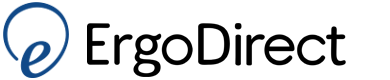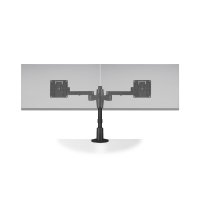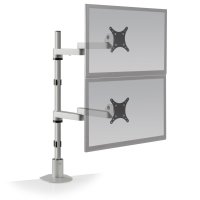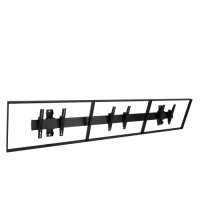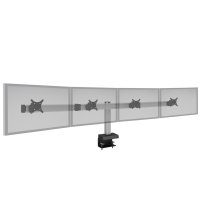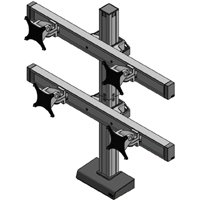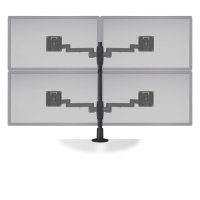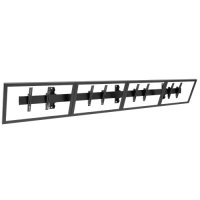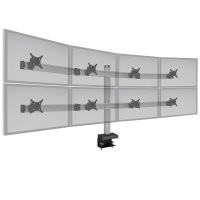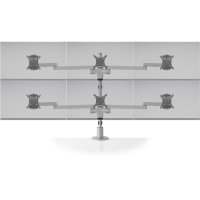- Home
- Multi-Monitor Mounts
Multi-Monitor Arms and Mounts
In today's fast-paced digital world, having multiple monitors can significantly boost productivity and efficiency. However, finding the perfect mount to set up your screens can sometimes be a daunting task. But worry no more! With our selection of top-notch mounts, you can seamlessly create a multi-monitor setup that suits your needs. Our mounts are designed with versatility and functionality in mind, ensuring that you can customize and adjust your monitors to achieve the perfect viewing angles. Whether you're a designer, gamer, or multitasker, our mounts provide stability and flexibility, allowing you to maximize your workspace and focus on what matters most. Not only do our mounts enhance ergonomics, but they also give your workspace a sleek and professional look. So if you're tired of constantly readjusting your monitors or dealing with cluttered desks, it's time to invest in the perfect mount. Experience the benefits of a multi-monitor setup today and elevate your productivity to new heights. Choose from our range of high-quality mounts and revolutionize the way you work or play. Get ready to unlock the full potential of your multiple monitors and enjoy a seamless and efficient workflow.
Our LCD monitor wall mounts, pole mounts and ceiling mount applications help free up valuable desk space. Multiple monitors mounted on an arm provide faster information access and increase productivity significantly. Learn more about the benefits of multi monitor arms on our blog.
Dual Monitor Stands and Mounts
View All Dual Monitor Stands and MountsTriple Monitor Stands and Mounts
View All Triple Monitor Stands and MountsQuad Monitor Stands and Mounts
View All Quad Monitor Stands and MountsSix (Or More) Monitor Mounts
View All Six (Or More) Monitor MountsIf you have suffered from the dreaded "crick-in-the-neck" problem because of spending long hours everyday viewing a monitor in the same position, a flexible Monitor Arm can help. It will allow you to reposition the monitor and also adjust continuously throughout the work day. You are no longer bound to one viewing position.
These Arms are adaptable which make it easy to quickly reposition a monitor, changing from sitting to standing position, or even swinging one monitor between two desks. The good thing is that a multiple monitor arm allows more employees to work per work area.
Benefits of using Multiple LCD Monitors:
In the workplace, using multi monitors will drastically improve worker's productivity and make computing time more enjoyable. There have been a number of studies performed over the years that calculate the change in productivity from using multiple monitors. According to a study done by Jon Peddie Research, productivity increases an average of 42% when using multiple displays. The use of dual monitors, triple monitors, or quad monitors by web designer, financial planners, graphic designers make the juggling act between programs much less painful and the work flow much more efficient. For gamers, having dual or triple monitor displays side by side makes gaming experience more immersive and complete.